AnyWR: VR Maps & Exploration
• 3-star rating
• Quest
• Travel
• Comfortable, Stationary

Five years after it was published on the PC platform, Google Earth VR still sets the bar for mapping and world exploration in Virtual Reality. Several attempts at creating similar products for the less powerful Meta Quest platform have found some success, but only by limiting the scale of the map views and adding other functionality like Google Street View or social features. See our reviews of Wander and Wooorld for examples.
To date, the ambitious developers at AnyWR have come the closest to providing the Google Earth VR experience on Quest. Users can pick from a menu of famous cities and locations or search for a place of their choosing. AnyWR places you in a landscape surrounded by Google Earth images and three-dimensional models where available. You can use the controllers to fly above the buildings and trees, and move around at street level to explore the locations at your leisure.
What AnyWR has achieved is impressive for sure, but because of the limitations of the mobile Meta Quest processor, we don't find the experience to be good enough to recommend when compared to Google Earth on a flat-screen computer monitor, and definitely nowhere near as good as Google Earth VR.

Taipei cityscape screenshot (*click for full size)
Constraints on graphical detail might allow for smoother movement and rotation, but that comes at the cost of visual fidelity. Building textures, natural landscapes and three dimensional models don't resolve to a reasonable level of detail until you're near to them. For example - when we looked for Los Angeles' Hollywood sign it was indistinguishable from the mountain until we got within a couple of miles, and it was still unreadable until we got close up.
Another necessary limitation is the extent of graphical coverage. Raise your your viewing position high enough above the ground and terrain will no longer draw as far as the horizon. This restricting effect is off-putting and also makes it harder to experience a sense of place and immersion.
A compounding factor lies in difficulties with landscape navigation. Movement about the scenery can be both too fast at close quarters and far too slow when trying to cover more than a couple of miles of terrain. A dynamic speed option is available in the menu but we had limited success with it - sometimes even close to ground level, movement will suddenly self-adjust to a crawl. Also, pushing forward on the joystick does not move you in the direction you're looking, but instead the direction of your initial position in the app (See developer's update below). On a positive note we enjoyed how the movement buttons are mapped out on the controllers.

Horseshoe Bend screenshot*
Finding locations to explore are achieved in two ways - either through a menu system or through keyword search. The tiered menu systems drills down from continent to a selection of countries, then lists up to five cities per country to explore this way. For example, in the US you can choose between Las Vegas, New York, Miami, Boston and San Francisco only, skipping many important cities including the nation's capital. At each listed city a further menu offers a variety of locations which relocate you on the map.
If you want to explore other locations you will need to use the search function, accessible through a keyboard that takes some patience to operate. Searching for cities and famous locations can be easy to find, though other places are sometimes more difficult to reach since the search function will only take you to its first choice. Traveling to Horseshoe Bend for example, first took us to a nondescript suburban location that we couldn't determine - since AnyWR provides no global overview or text interpretation of where you are. Thankfully we knew that the famed Horseshoe Bend is very close to the Arizona city of Page, so we were able to locate it through a city keyword search. Scrolling around the landscape or zooming in and out of a globe isn't an option with AnyWR.
Quest owners eager for world exploration in virtual reality can surely find value in AnyWR - particularly at its current low price. Also, perhaps with further development that includes an improved user interface and better graphics that utilize the increased capabilities of the Meta Quest 3, AnyWR could one day become a leading alternative to Google Earth VR on the Quest platform.
Developer Update: "We just uploaded version 4.9 which fixes the issue with moving by head direction and we are working to solve even more problems in the future."

Trafalgar Square and menu of recommended locations.
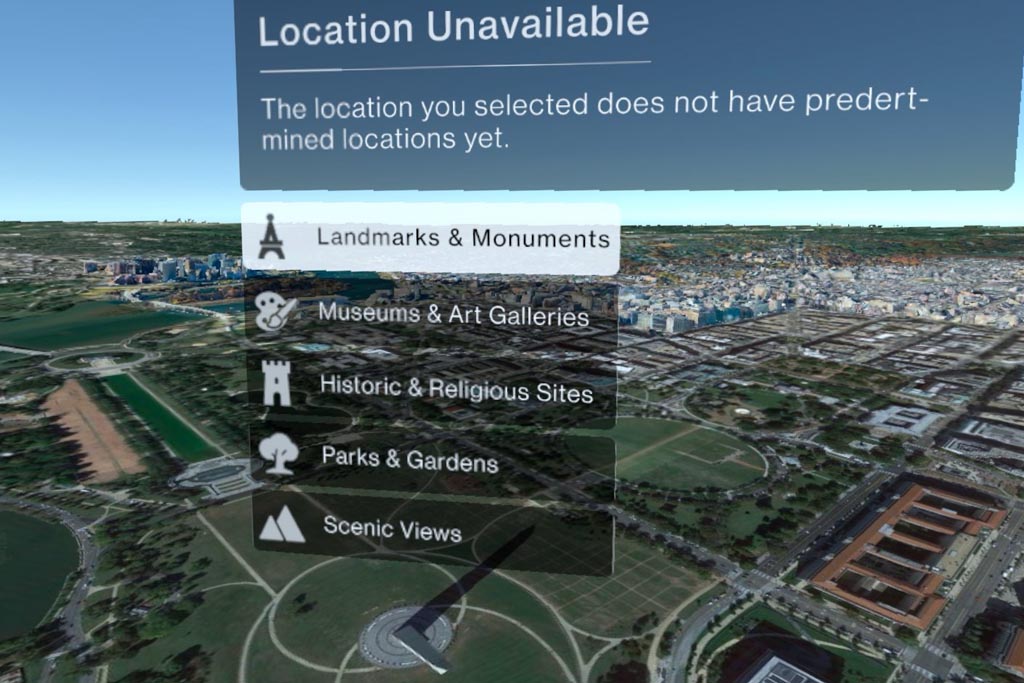
Some surprising places lack detail.
✅ Closest Quest equivalent of Google Earth VR so far.
✅ Modest price tag ($4.99).
❌ Graphics not as good as flatscreen Google Earth.
❌ Poor navigation & UI restrict exploration.
• Languages: English
• Facebook: Comment on this article







